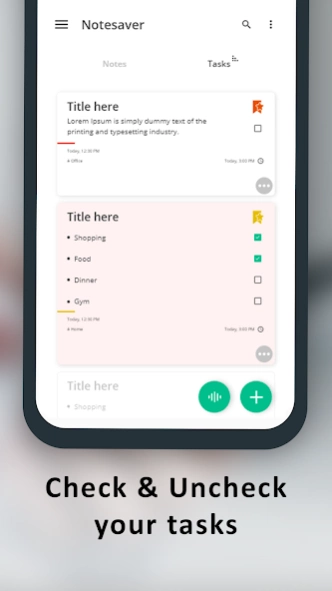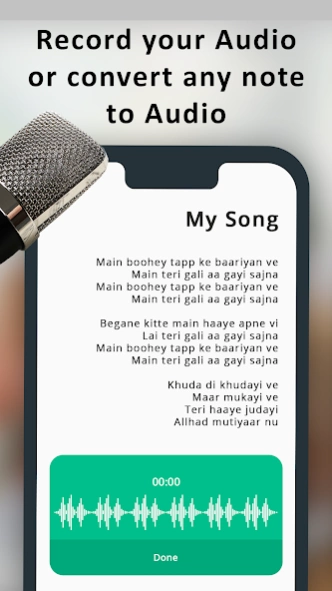Color Notepad and Sticky Notes 1.0
Free Version
Publisher Description
Color Notepad and Sticky Notes - Note your thoughts and ideas in this color notes & sticky notes notebook,notepad
Color Notepad and Sticky Notes is a smart note taking app that lets you keep notes and organize your thoughts and ideas on-the-go by creating quick notes, checklists, reminders and drawings or sketches.
Reasons why Color Notepad and Sticky Notes is useful
CREATE AND ORGANIZE NOTES
The Color Notepad and Sticky Notes app lets you create quick text notes, memos, voice notes, sketches or drawings and reminders. The color note app also lets you add images and bullet points to your sticky notes or notebook.
TAGS AND NOTES COLOR
The Color Notepad and Sticky Notes lets you keep notes organized by adding tags to the notes and changing background colors of the notepad.
SET REMINDERS
The Keep Notes and Color Notepad lets you set reminders for your notes & checklists so that you are always informed about the tasks at hand. The reminder alarms in the sticky notes app can also be repeated when necessary. Simply set date and time, select your reminder sound of the reminder notes and enable vibration.
TEXT NOTE
The notepad and notebook app lets you add text notes. The note app also lets you change the text alignment and text styles - bold, italic and underline.
HANDWRITTEN NOTES or DRAWINGS
The Keep Notes and Color Notepad lets you create handwritten notes, drawings and sketches. The color note also lets you change the brush size, paint color, change opacity and erase. The notes app also lets you undo or redo the actions.
VOICE NOTES
Using this Color Notepad and Sticky Notes app, you can add voice recordings or voice notes to your color note. In this note app, you can add a maximum of 3 voice notes to a single text note.
SPEECH-TO-TEXT and TEXT-TO-SPEECH
In this Color Notepad and Sticky Notes app, there are 2 advance features - speech-to-text and text-to-speech. With speech-to-text feature, the color note app lets you convert your words into the text note form and with text-to-speech feature, the color note, sticky notes app lets you convert your text note into a recording or a voice note.
ADD TO FAVORITES, HIDE AND ARCHIVE NOTES
The Color Notepad and Sticky Notes lets add your notes to favorites, hide and archive notes. You can view the favorites notes, hidden notes and archived notes in the separate sections.
QUICK SEARCH
The Color Notepad and Sticky Notes lets you search the color note directly from the search bar saving your time from scrolling and looking into other notes.
EXPORT NOTES and SHARE NOTES
The Color Notepad and Sticky Notes lets you export your notes into a ZIP file and you can directly share your sticky notes directly from this color notes app.
TRASH
Deleted the color note or sticky notes by mistake? Don't worry! The Color Notepad and Sticky Notes app lets you restore the deleted voice notes and text notes.
CHANGE LAYOUT
In this Color Notepad and Sticky Notes app, you can change the layout of the dashboard to grid view and list view.
Thank you for downloading Color Notepad and Sticky Notes.
We are continuously working on the updates for a better user experience. If you have any queries or suggestions related to Color Notepad and Sticky Notes, you can write to us at support@smartaiapps.in
Privacy Policy - https://smartaiapps.in/privacy-policy
Terms of Use - https://smartaiapps.in/terms
EULA - https://smartaiapps.in/eula
We at Smart AI Apps make sure to follow Google Play data safety guidelines and do not save or share any of our user's data.
About Color Notepad and Sticky Notes
Color Notepad and Sticky Notes is a free app for Android published in the PIMS & Calendars list of apps, part of Business.
The company that develops Color Notepad and Sticky Notes is Smart AI Apps Inc.. The latest version released by its developer is 1.0.
To install Color Notepad and Sticky Notes on your Android device, just click the green Continue To App button above to start the installation process. The app is listed on our website since 2020-09-01 and was downloaded 10 times. We have already checked if the download link is safe, however for your own protection we recommend that you scan the downloaded app with your antivirus. Your antivirus may detect the Color Notepad and Sticky Notes as malware as malware if the download link to com.m24apps.notesreminder is broken.
How to install Color Notepad and Sticky Notes on your Android device:
- Click on the Continue To App button on our website. This will redirect you to Google Play.
- Once the Color Notepad and Sticky Notes is shown in the Google Play listing of your Android device, you can start its download and installation. Tap on the Install button located below the search bar and to the right of the app icon.
- A pop-up window with the permissions required by Color Notepad and Sticky Notes will be shown. Click on Accept to continue the process.
- Color Notepad and Sticky Notes will be downloaded onto your device, displaying a progress. Once the download completes, the installation will start and you'll get a notification after the installation is finished.